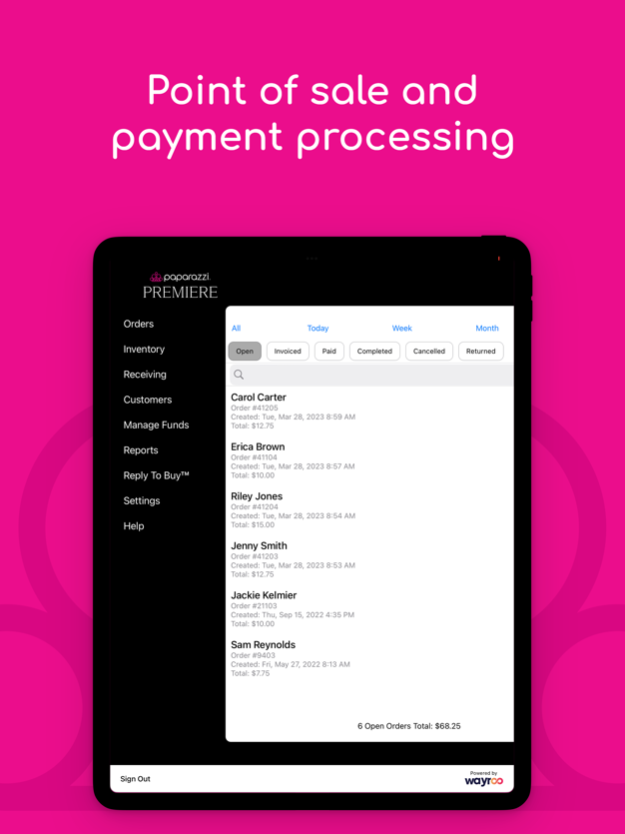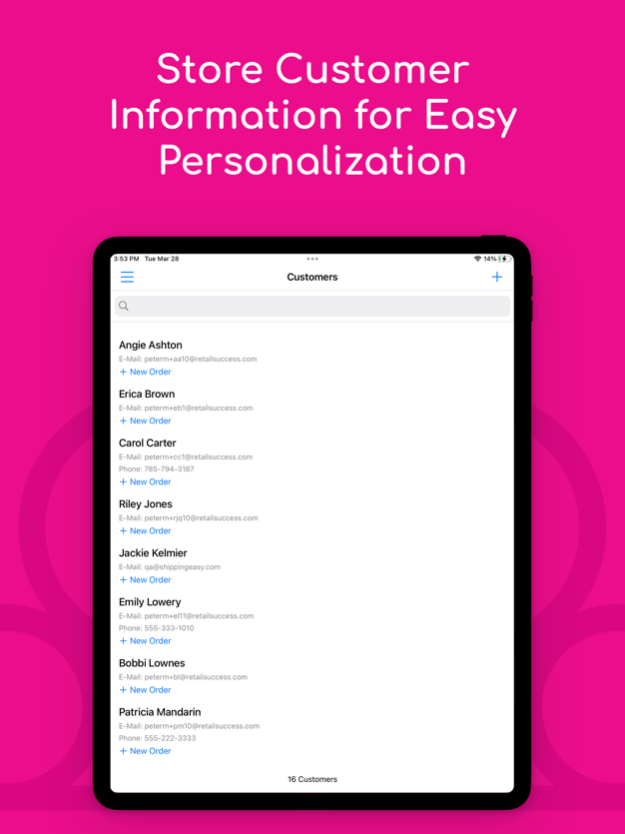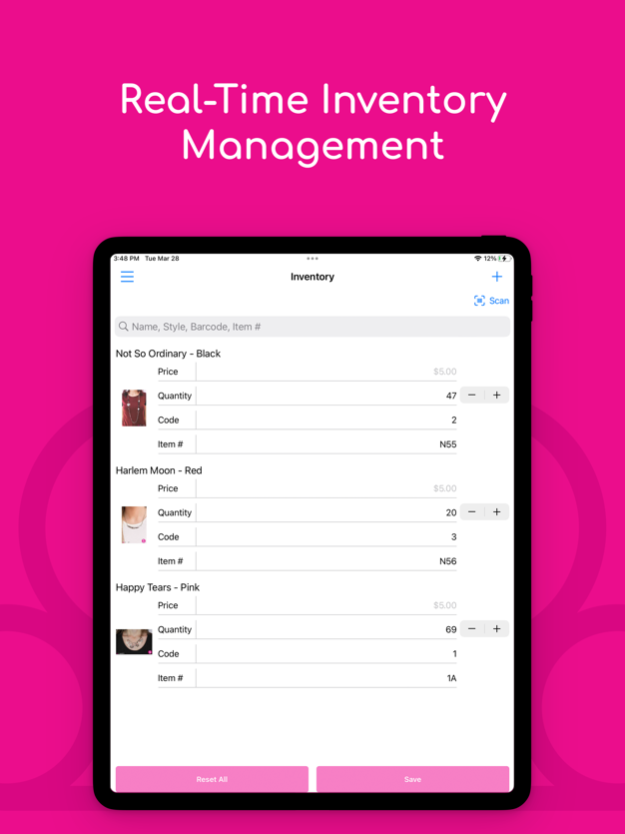Paparazzi Premiere 66.0
Continue to app
Free Version
Publisher Description
Welcome to Paparazzi Premiere, Powered by Wayroo. The mobile app that enables Paparazzi Game Changer Consultants to meet customers wherever they are and make sales through multiple channels, all while tracking customer data and retail receipts.
Premiere is a simple solution that empowers consultants to sell to anyone from anywhere — online or in-person — all from one, easy-to-manage app.
From friction-free set up through omnichannel ease, Premiere keeps it simple, giving Consultants the tools to ramp up retail sales.
Simplified Sales Process
Easy does it. Premiere makes selling inventory simple for your sales force.
1. Real-time inventory management
Selling inventory has never been simpler. With real-time inventory management connected to Paparazzi’s back office software, Consultants can grow their business and have the ability to control item pricing. Consultants simply select the wholesale order. All items automatically update into their account, including corporate product images and pricing. Inventory counts update as sales happen, keeping your business running smoothly and customers happy.
2. Mobile point-of-sale and invoicing
Consultants can also easily sell items anywhere to anyone – in-person or online. Once an order is created, you have the option to accept in-person payment or generate an invoice on demand to send to the customer to pay at their leisure. Premiere securely processes payments using the highest PCI standards and data encryption available.
Create Financial Momentum
With Premiere, sales are secure and Consultants receive payouts sooner.
1. Secure payment processing
As a small business owner, collecting payments from customers can be a hassle. That’s where Premiere comes in. By leveraging our partnership with ProPay, Consultants accept credit and debit card payments anytime, anywhere. In addition, we help to minimize the security risks associated with credit and debit card payments.
2. Quicker sales force payouts
The easier it is to get paid, the more Consultants will want to sell. Once a customer makes a purchase and the payment is cleared, funds will land on their ProPay payout card in about two business days. The Paparazzi-branded Propay payout cards can be used wherever Mastercard is accepted. Transfers to bank accounts are also available with a small fee.
Empower With Insights
Premiere gives insights into customer transactions, so reporting is painless for Consultants. We help keep your business on track.
1. Revenue & profit report
The health of a business depends on the ability to make smart, data-driven decisions. All business conducted through Premiere is reportable by month and year, and includes a breakdown of expenses, revenue and profit.
Apr 23, 2024
Version 66.0
• Onboarding Improvements! - New consultants will experience a more streamlined experience to set up payment processing, purchase a card reader, and get started with Premiere.
• New Account Information setting - Consultants can update their email address for logging into Premiere in the app.
• Upload Documents - Based on the type of document, a list of supported file types will be shown to attach and upload.
• Bug fixes and other improvements
About Paparazzi Premiere
Paparazzi Premiere is a free app for iOS published in the Personal Interest list of apps, part of Home & Hobby.
The company that develops Paparazzi Premiere is PAPARAZZI LLC. The latest version released by its developer is 66.0.
To install Paparazzi Premiere on your iOS device, just click the green Continue To App button above to start the installation process. The app is listed on our website since 2024-04-23 and was downloaded 2 times. We have already checked if the download link is safe, however for your own protection we recommend that you scan the downloaded app with your antivirus. Your antivirus may detect the Paparazzi Premiere as malware if the download link is broken.
How to install Paparazzi Premiere on your iOS device:
- Click on the Continue To App button on our website. This will redirect you to the App Store.
- Once the Paparazzi Premiere is shown in the iTunes listing of your iOS device, you can start its download and installation. Tap on the GET button to the right of the app to start downloading it.
- If you are not logged-in the iOS appstore app, you'll be prompted for your your Apple ID and/or password.
- After Paparazzi Premiere is downloaded, you'll see an INSTALL button to the right. Tap on it to start the actual installation of the iOS app.
- Once installation is finished you can tap on the OPEN button to start it. Its icon will also be added to your device home screen.